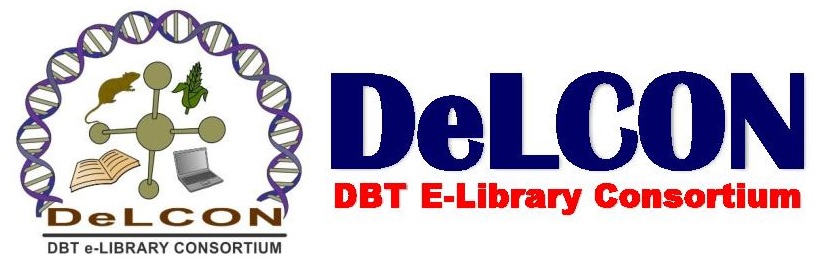GUIDELINES & LICENSE AGREEMENT FOR
FAIR USE of DeLCON E-RESOURCES
License Agreements and Guidelines for Fair Use
The DeLCON Consortium subscribes to approx 1000 of electronic resources including full-text
electronic resources and bibliographic databases for its member Institutions. All electronic
resources available through the Consortium are governed by license agreements. The terms
and conditions for using these resources are spelled out in license agreements that are signed
with each publisher by the Consortium on behalf of its member Institutions.
The licenses for electronic resources impose two types of restrictions on its usage, namely
- Who can use these resources; and
- How the resources can be used.
The first restriction defines authorized users for e-resources, which generally includes
students, faculty, staff and onsite visitors of a subscribing institution. The second restriction
deals with how these resources can be used. It is the responsibility of individual users to
ensure that e-resources are used for personal, educational and research purposes only. Most
of the agreements entered into by the Consortium and publishers specify items that users are
prohibited to do. Some of them are as follows:
Systematic or programmatic downloading, retention, and printing are prohibited. For
example, you cannot download entire issue of a journal or print out several copies of the
same article.
Electronic distribution of content is also restricted although the specific restrictions vary from
publisher to publisher. It may be permissible to forward an article to another colleague in
your own institution by email, however, transmitting an article to someone outside of the
institution, or to a large group of recipients, a mailing list, or an electronic bulletin board, is
not allowed.
If you are teaching a class, you can print out a copy of an article from an electronic journal
and include it in your course pack. However, do not make multiple copies for circulation.
Copyright laws protect published material in any format so that it cannot be copied except in
accordance with fair use. Providing access to material for educational purposes falls within the
realm of fair use.
Please ensure that the resource is used for educational and research purposes and not for
commercial purposes.
Providing electronic links on your course web pages to the Library's licensed resources is
permitted but you cannot post the PDF of an article on your website. The publishers' main
concern is that people outside of your campus network should not be able to access resources
licensed by your institution. However, a researcher can post a pre-print of an article written
by himself.
As with any kind of scholarly communication, a researcher can use phrases or quotes from
other articles and cite the source of information. However, a researcher is prohibited from
using large chunk of information (paras and chapters) from an article or from a chapter in a
book.
What Happens if the License is Violated?
Publishers track the use of their electronic resources in terms of number of downloads made
by subscribing institution. Misuse, if any, is notified to the subscribing institution with details
of kinds of violations and institution is expected to take action. The publisher also suspends
the access to e-resource pending suitable action by subscribing institution. The access is
stopped not only for journals where license agreement was violated but for all journals by the
same publisher. Moreover, the access is suspended not only for the individual violator but for
the entire institution.
Conditions of Use and Licensing Restrictions for Electronic Resources
It is the responsibility of individual users to ensure that the use of electronic resources does
not breach the terms and conditions specified in the license agreements. Licenses vary from
publisher to publisher; however, the general principles are as follows:
Permitted
- Viewing, downloading, copying, printing and saving a copy of search results
- Viewing, downloading, copying, printing and saving individual articles
- Using e-resources for scholarly, educational or scientific research, teaching, private
study and clinical purposes Sending a copy of an article to another authorized user (i.e. current faculty, students
or staff)
- Posting the URL to the publisher's version of the article on a class website (publisher
links will allow only authorized users access)
Not Permitted
- Use of robots or intelligent agents to do systematic, bulk or automatic downloading is
not permitted
- Systematic downloading or printing of entire journal issues or volumes, or large
portions of other e-resources is not permitted
- Using e-resources for commercial gain is not permitted (i.e. reselling, redistributing or
republishing licensed content)
- Transmitting, disseminating or otherwise making online content available to
unauthorized users (i.e. sending to mailing lists or electronic bulletin boards) is not
permitted
- Posting the publisher's version or PDF of an article to an open class website is not
permitted (instead, post the URL to the article which will allow only authorized users
access). Breaches of the license agreement with publishers could result in the suspension of
access to the resources for the member institutions. Generic license agreements for
several publishers, specifying all the terms and conditions are available on the Centres
website (License Agreements).
ICT Requirement for Accessing Electronic Resources
A minimum level of hardware and software infrastructure is a pre-requisite for a user or
subscribing institution desirous of subscribing e-resources so as to achieve efficient and
effective interaction with subscribed resources. Basic hardware and software requirement for
accessing electronic resources is given below:
Minimum Hardware Requirement
Since all e-resources subscribed by the Consortium are web-based, subscribing institutions
should have full-featured and configured system with high speed Internet connectivity to get
better access to e-resources.
Most publishers prefer to make their e-resources accessible on campus network of subscribing
institutions on dedicated IP addresses / range of IP addresses. Subscribing institutions should
have campus network (preferably fibre optics back bone) spread over their entire campus
including residences and hostels so as to maximize the usage of e-resources.
Moreover, institutions subscribing to e-resources should have adequate number of PCs on the
campus LAN available to faculty, researchers and students. The minimum configuration of PCs
available on the campus network should be as follows:
- Windows PC with P-4 CPU @3.0 GHz (HT) or above
- 512 MB DDR 400 MHz RAM
- HDD: 40 GB
- CDROM Drive (optional)
- Monitor: 15/17
- Windows OS
Any UNIX workstation capable of running a graphical Web browser with Internet connection
can also be used.
Laser Printer: For greyscale printing for most of the articles. Colour printer may be required to
print coloured figures.
Internet Connectivity
Subscribing institutions should have minimum of 528 kbps (preferably 2 Mbps) or more
connectivity to Internet for improved access depending upon the total population of users.
Moreover, most publishers prefer providing access to their e-resources on IP addresses
assigned to institutions by Internet Service provider. Several publishers do not even offer
password-based access to their resources. As such, institutions desirous of subscribing to eresources
should have static IP address / range of IP addresses with leased line, VSAT or
other available options through a standard ISP.
Minimum Software Requirement
Web Browser
Most e-resourced offered through the Consortium require an Internet-enabled multimedia PC
equipped with an Internet Browser like Internet Explorer or Netscape Navigator as their
clients. Most digital collections are accessible without any problem with the web browsers
mentioned below:
- IE: 5.x or later
- Firefox Mozilla
- Netscape: 4.79 or later (no lower)
- Opera (Java version required): 6.0 or later
Browser Configuration
The web browser being used to access e-resources should be enabled for:
- JavaScript/Java
- Acceptance of cookies
- Cascading Style Sheets
- Secure Sockets Layer (SSL) Security (128-bit encryption minimum)
- Most browsers are generally configured for the above-mentioned features.
Viewing and Printing Documents
E- resources are offered in different file formats. The client-side PCs may, therefore, require
the following software packages to download format-specific deliverables from a digital
collection :
- PDF Documents: Adobe Acrobat Reader (5.x or later): for viewing and printing pdf
documents.
- PostScript Documents: AFPL Ghostscript Package 8.00 or GNU Ghostscript Package
7.05 or later
- TIFF Documents: TIFF Viewer to view and print TIFF Images
Expectations from the Member Institutions
All member institutions beneficiary of consortium initiatives are expected to do the followings:
IP Addresses
All member institutions should provide the range of IP addresses used by your institutions.
Changes in IP addresses should be intimated to the Consortium Headquarters immediately.
The publishers of electronic resources enable their resources to be accessed by range of IP
addresses used by your Institute. In case your Institution does not have dedicated IP
addresses assigned to it, please inform the Consortium Headquarters so that the publisher
can enable password-based access.
Each institution is also requested to provide name of two contact persons, one administrative
contact and other technical contact.
ICT Infrastructure
A minimum level of hardware and software infrastructure is a pre-requisite for a user or
subscribing institution desirous of subscribing e-resources so as to achieve efficient and
effective interaction with subscribed resources. Basic ICT infrastructure requirement for
accessing electronic resources has already been described.
Drop Subscriptions to Print, CD or Web Equivalents
The DeLCON Consortium Committee of the DeLCON Consortium has recommended gradual
decrease in print resources that the member institutions are currently subscribing. All
electronic content subscribed by the Consortium are print-independent, i.e. beneficiary
universities are not required to maintain their print subscription to journals that are accessible
online through the Consortium.
Meetings of the User's Group at each Institution
With an aim to optimize usage of electronic resources made available through the
Consortium, each member Institutions are required to constitute a Users Group Committee,
which may be a sub-committee of the existing Library Committee. The Consortium User
Groups are required to meet once in a month to review the usage and associated problems.
Users Convention at each Institution
It is obligatory for each Institution to organize a Users Convention in their respective
Institutions for electronic resources accessible to them through the Consortium for the benefit
of their user community.
Feedback and Suggestions
The initial selection of e-resources were made based on the existing subscriptions of
Institutions and their need. The beneficiary members have a responsibility to improve and
enrich the Consortium with their inputs and feedback. Your suggestions and feedback may be
sent to :
Dr. D.D. Lal (Ph.D, M.Phil, MLISc, BLISc, B.Sc. Math Hons., PGDJMC, APGDCA, CIC)
(DeLCON Coordinator & Administrator)
DBT's Electronic Library Consortium
NBRC, NH-8, Manesar
Distt. - Gurgaon, Haryana. India.
Pincode - 122 050.
Phone : +91-124-2845229
Tele/Fax : +91-124-2338909 (Direct)
Email : ddlal[dot]delcon[at]nic[dot]in, nbrc[dot]delcon[at]nic[dot]in, ddlal[at]nbrc[dot]ac[dot]in
URL : http://delcon.gov.in/
|